Windows 11 KB5062660 Update Adds New ‘Windows Resilience’ Features and Quick Recovery Tools
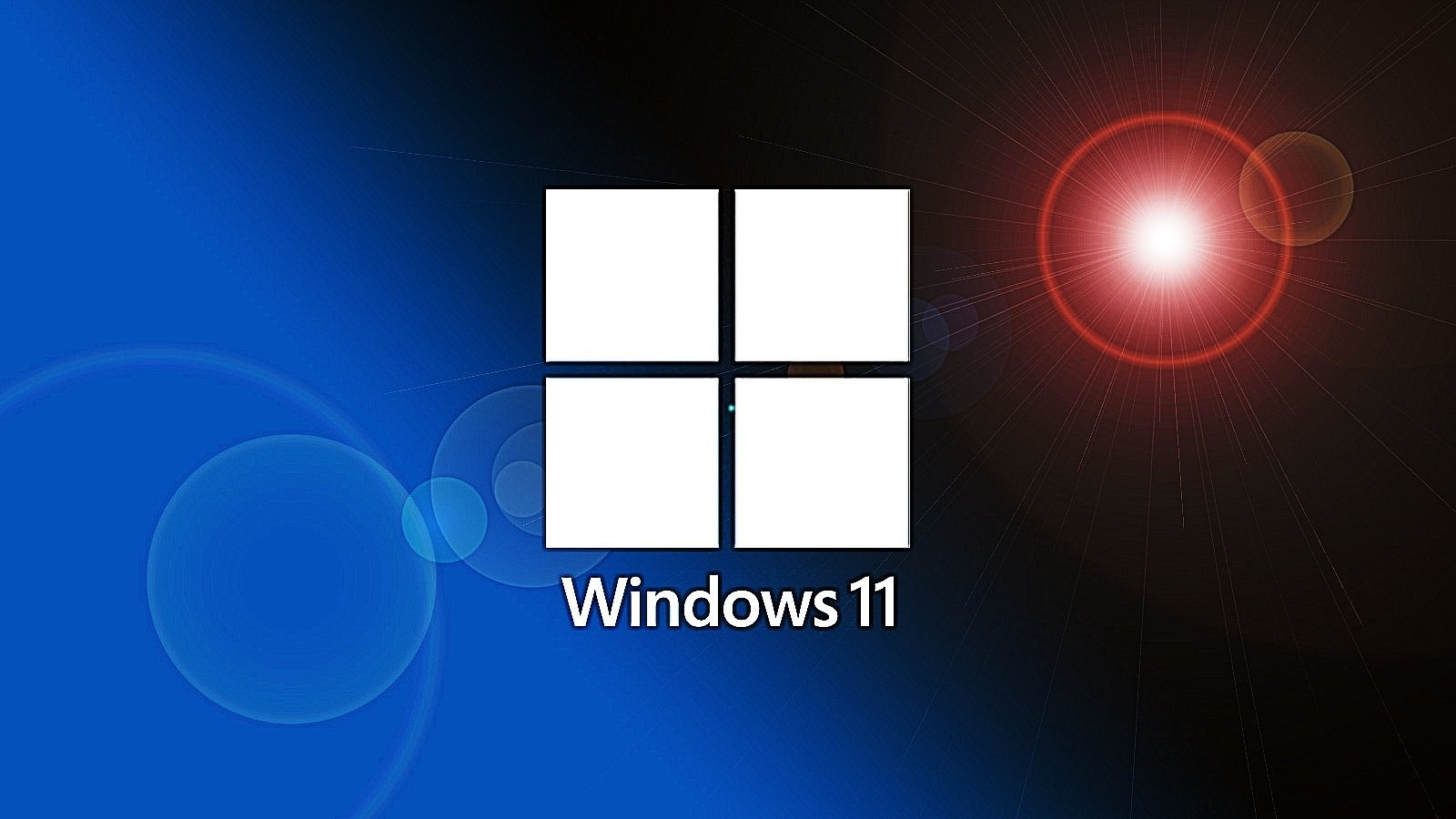
UNITED STATES — Microsoft has released the Windows 11 KB5062660 preview update, rolling out new features that mark a major step in the company’s Windows Resilience Initiative. This optional July 2025 update (OS Build 26100.4770) includes over two dozen enhancements — including a Quick Machine Recovery tool, a new Black Screen of Death, and multiple upgrades to Copilot, Recall, and Click to Do.
This preview update is optional and non-security-related, offering users early access to August’s upcoming Patch Tuesday changes.
New: Quick Machine Recovery + Black Screen of Death
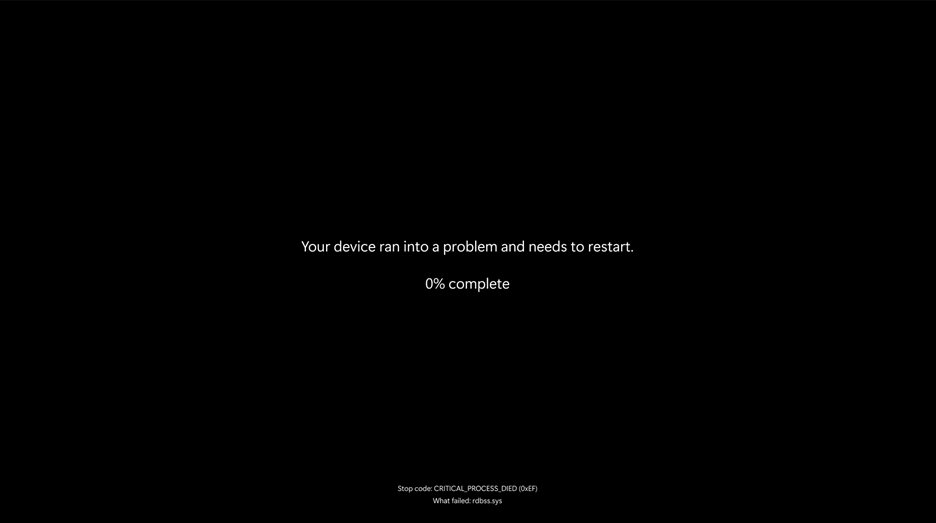
A highlight of the Windows Resiliency Initiative, the Quick Machine Recovery feature now allows systems to automatically detect and repair serious boot issues using the Windows Recovery Environment (WinRE). If a device crashes, it will attempt to connect to the internet and fetch a fix directly from Windows Update — minimizing downtime.
Additionally, Microsoft has introduced a redesigned Black Screen of Death, aligning it with Windows 11’s modern UI. It offers clearer technical information and a sleeker layout during crashes or unexpected restarts.
According to BleepingComputer, this interface is now the default for home users, with management tools available for IT teams via Intune.
Upgrades to Recall, Click to Do, and Copilot
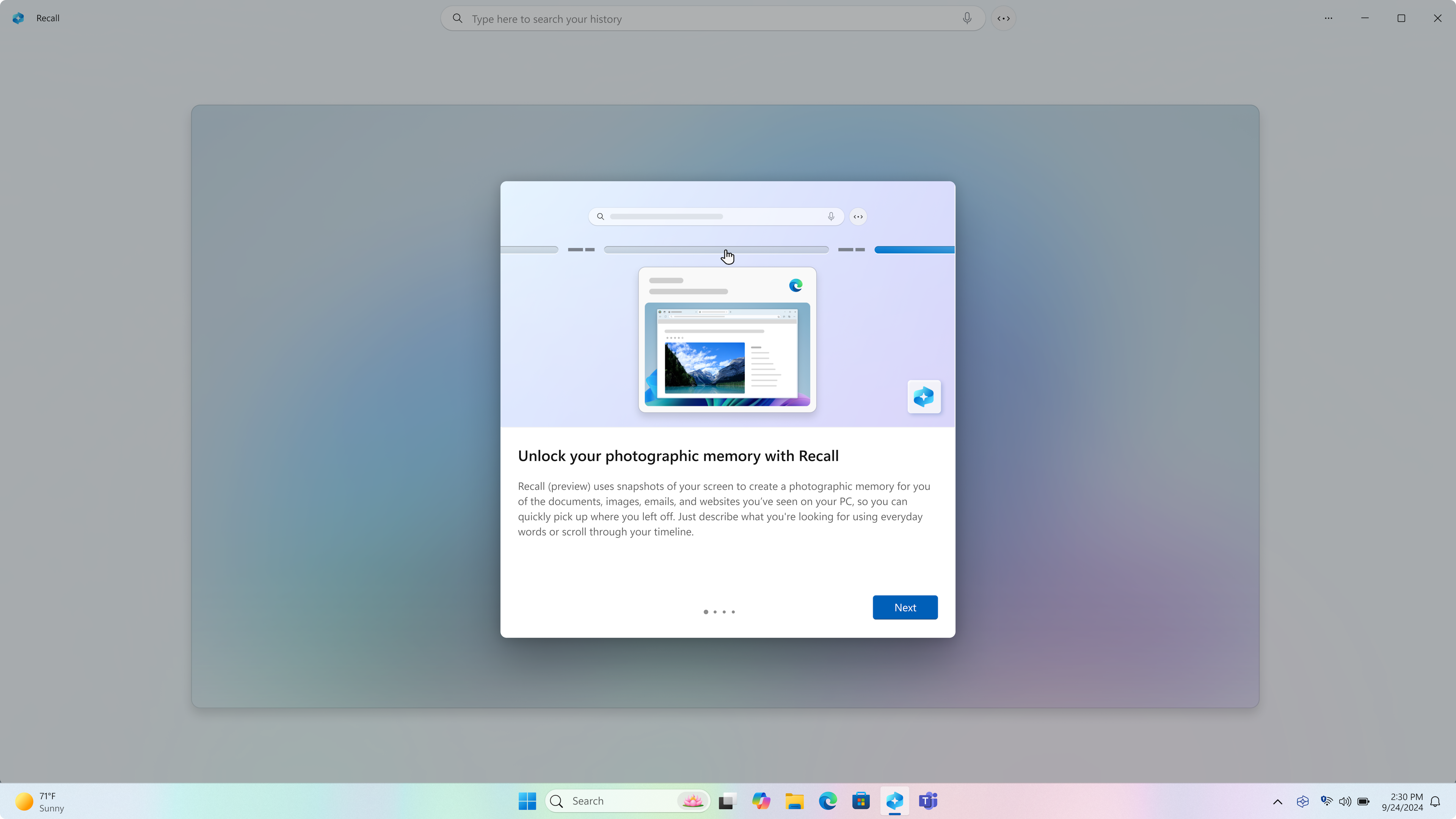
The update also expands Microsoft’s experimental AI-driven features:
- Recall can now export snapshots in the European Economic Area (EEA) and includes a reset function to delete all snapshot data.
- Click to Do introduces:
- Practice in Reading Coach: AI-assisted reading fluency tool
- Read with Immersive Reader: A distraction-free reading mode
- Draft with Copilot in Word: Instantly generate full drafts from any screen text
- Teams integration: One-click meeting setup or messaging via Click to Do
- A new Settings agent uses natural language and AI to help users fix common PC frustrations, rolling out first to Snapdragon Copilot+ PCs.
Start Menu, Snap, File Explorer & System Fixes
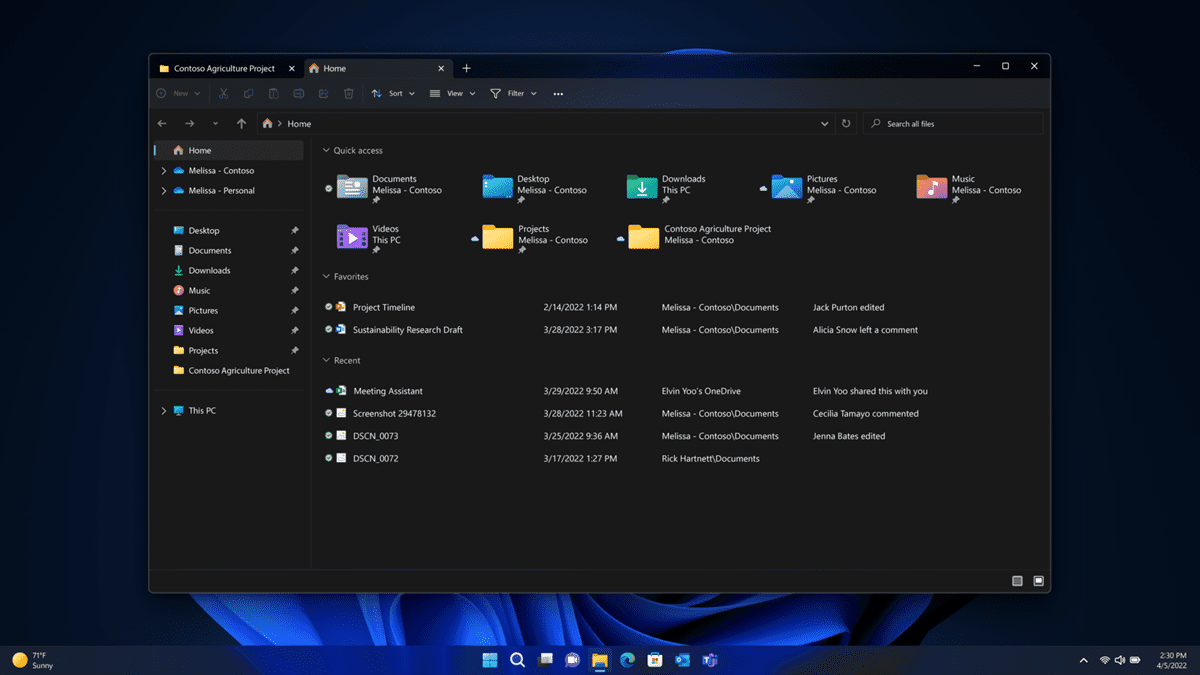
Additional enhancements include:
- A new Start Pins configuration policy for IT admins
- Snap Bar improvements with inline messaging tips
- Combined Search Settings page under Privacy & Security
- Gamepad-ready touch keyboard for Windows lock screen use
- Numerous bug fixes to File Explorer, notifications, and SharePoint performance
Notably, a bug related to incorrect Windows Firewall error logs (Event 2042) has now been officially resolved in this update.
How To Install KB5062660

This preview update is optional and must be manually installed unless you’ve opted in to receive the latest updates automatically. You can install it via:
- Settings > Windows Update > Check for updates
- Or manually via the Microsoft Update Catalog
Have you tried the new Quick Recovery tool or Recall export in Windows 11? Share your experience with the latest update at ChicagoMusicGuide.com.
